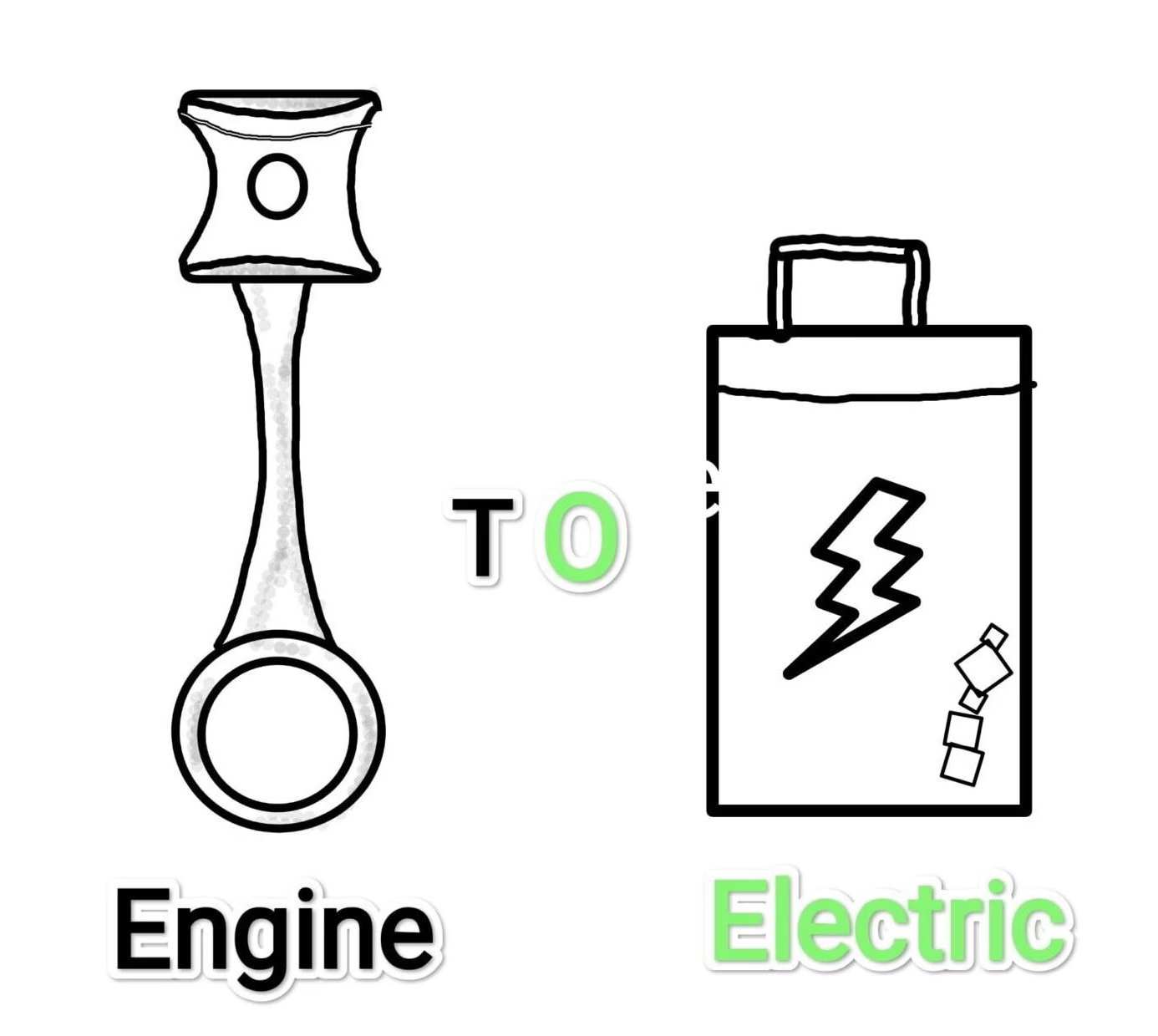An image resizer is essential for optimizing images for websites, social media, and storage. Large image files slow down websites, affect SEO, and take up more space. By resizing images, you can improve page speed, enhance user experience, and ensure faster loading times.
Best Online Image Resizer – Resize in Seconds
If you need a quick and easy way to resize images, an online image resizer is the best solution. No need to install software—just upload your image, choose the dimensions, and download the resized version instantly.
Benefits
Faster Website Speed – Reduce image file size for quick loading.
Better SEO Rankings – Optimized images improve Google rankings.
Perfect for Social Media – Resize images for Instagram, Facebook, and Twitter.
Save Storage Space – Smaller images take up less disk space.
How to Resize an Image Online?
Resizing an image is simple and takes just a few steps:
1️⃣ Upload your image (JPG, PNG, or GIF).
2️⃣ Choose new dimensions (Width & Height in pixels).
3️⃣ Click Resize – The tool processes your image instantly.
4️⃣ Download the resized image and use it anywhere.
Final Thoughts
An image resizer is a must-have tool for bloggers, designers, and website owners. Whether you need to resize for SEO, compress for faster performance, or adjust dimensions for social media, an online image resizer can do it all in seconds!